
CrazyTalk 5 PRO Edition only.
Select the Shoudlers in the pane.

If you are using the mouse as your triggering device, please press down and hold the left mouse key inside the interactive area.
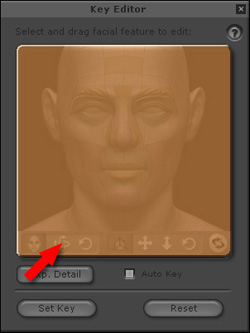
The Interactive Area
The character's shoulders start to move along with your mouse.
Click Set Key
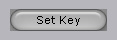 button
for the desired shoulders position.
button
for the desired shoulders position.
|
Note:
|