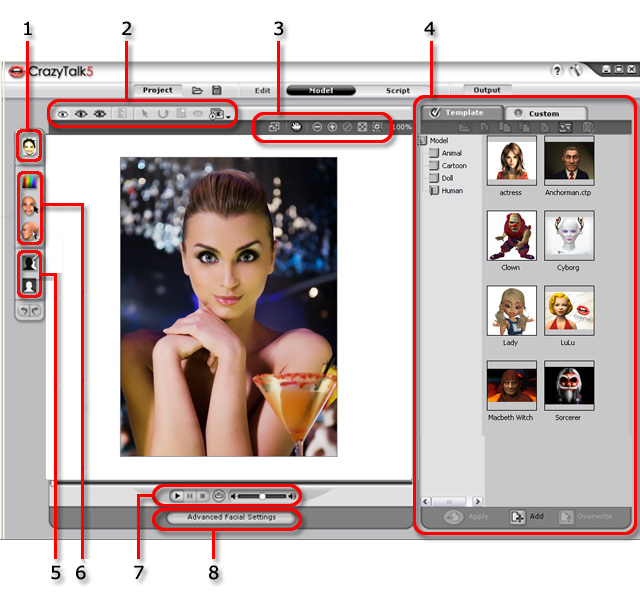
The Model page in the CrazyTalk interface provides the starting point for the application. The menu features tools for image selection, image processing, wire frame fitting, profile style setting, standby motion, background mask editing, and background with camera movement. Once you select an image to be used as the model, you can use the image processing tools to enhance the quality of the image. You can then use the fitting tools to bind a wire frame with the image. This creates a talking image which can then be animated with a script along with gestures and expressions for creating a talking message. CrazyTalk provides 9 types of profiles for you to fit to the models according to their characteristics. Changing the background image and specify if the image moves along with the camera or the movement of the model is simpler than ever.
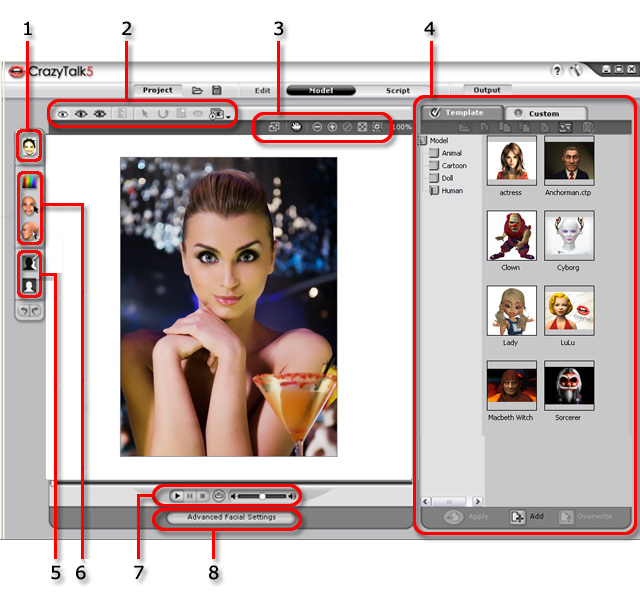
|
1.Import Image |
|
|
2. Fitting Tools |
|
|
3. Viewing Tools |
|
|
4. Model Gallery |
|
|
5. Background Tools |
|
|
6. Image Processing and Fitting |
|
|
7. Playback Control |
|
|
8. Advanced Facial Settings |
|