 button
to adjust the profile of the model and the standby motion:
button
to adjust the profile of the model and the standby motion:Click the Face Profile Style
 button
to adjust the profile of the model and the standby motion:
button
to adjust the profile of the model and the standby motion:
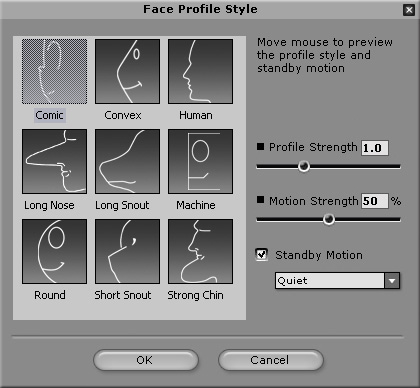
Select one of the 9 basic profiles to fit your model in the loaded image.
Drag the Profile Strength slider to adjust the intensity of the profile. The higher the value is, the more accentuated the profile of your model will be.
Move the Motion Strength slider to adjust the intensity of head movements.
Check the Standby Motion box and select the type of motion from the drop-down box. This type of motion is used when the model is silent or in standby mode.
If you have custom motion clip, you may use it as your standby motion:
Select Custom in the Standby Motion drop down list.
You are prompted with an Open File dialog. Select the desired motion clip.
Click Open to apply as the standby motion.
You can move your mouse to preview the head motion. If the motion is not perfect, you can adjust the Motion Strength or back to tune the facial control point.