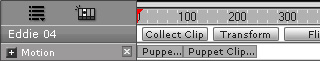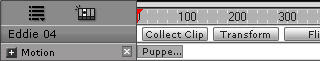Breaking Clips
The Breaking Clips method applies to all the clip-type data in the timeline main tracks (main tracks under SoundTrx
are excluded). With this feature you may extract partial clips from a very long clip and delete the redundant clips.
Breaking Clips
-
Select the character. In this example, the character already moves along a path without any body motion.
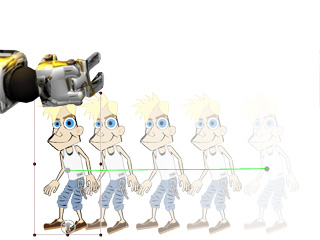
-
Use the Body Puppeteering Panel to record and produce a motion clip.

-
If you do not want the last half-motion, then press F3 to launch the Timeline.
-
Click the character's Body Motion main track button. You will see the clip in the track.
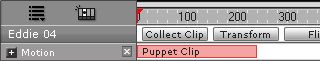
-
Drag the play head to the time frame where you need to break the clip up into new half clips.
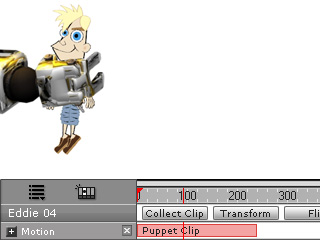
-
Click the
 Break button on the Timeline toolbar.
Break button on the Timeline toolbar.
-
The clip will be divided into two halves.
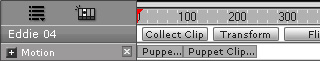
-
Select the second one and delete it.
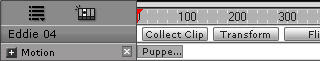
-
Play back the project and the character's motion will stop at the end of the trimmed clip.

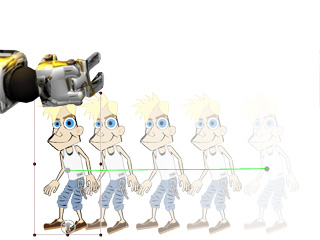

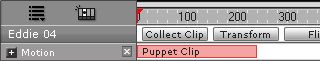
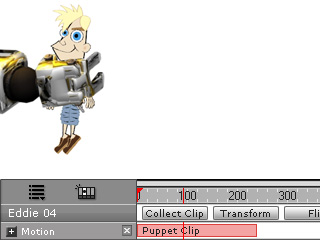
 Break button on the Timeline toolbar.
Break button on the Timeline toolbar.
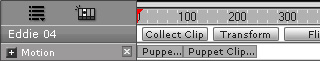
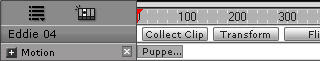

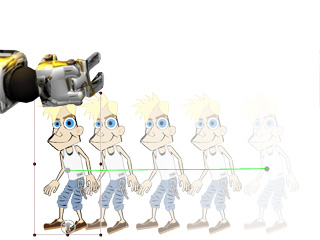

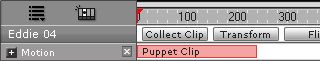
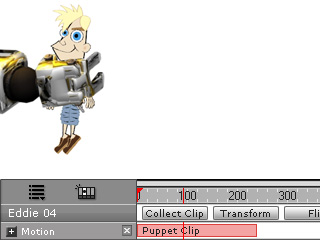
 Break button on the Timeline toolbar.
Break button on the Timeline toolbar.