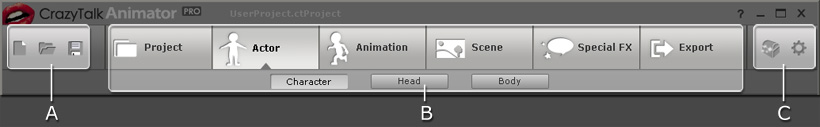
The top panel consists of three sections as shown in the illustration below:
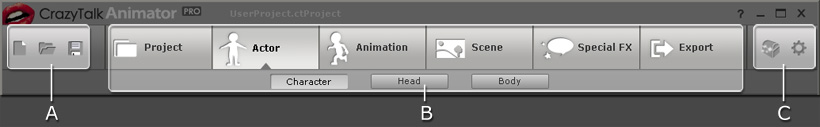
This section contains three buttons for you to Save, Open or create a New project.

|
Name |
Description |
|
|
1 |
New Project |
|
|
2 |
Open Project |
|
|
3 |
Save Project |
|
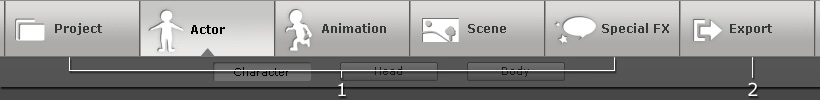
|
Name |
Description |
|
|
1 |
Content Manager Buttons |
|
|
2 |
Export Button |
|

|
Name |
Description |
|
|
1 |
CrazyTalk Marketplace |
|
|
2 |
Preference |
|