| A.How to combine the fences |
|
| A-1 |
Load “ Fence_A ” + “ Fence_B ” into the scene. |
| |
|
| |
|
| |
Roate the Z-axis of “ Fence B ” 90 degrees and move it to the appropriate location |
| |
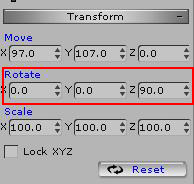 |
| |
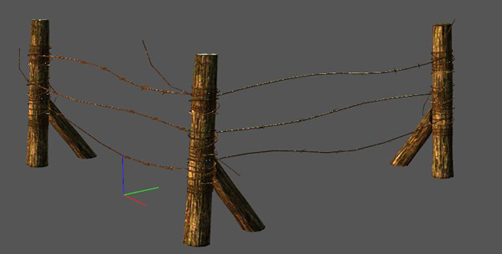 |
| |
|
| |
Click on the object that you want to duplicate, and hold Ctrl and drag it to the direction that you want the dupicated object to be. |
| |
|
| |
|
| A-2 |
Load “ Fence_A ” + “ Fence_C ” into the scene. |
| |
|
| |
|
| |
Rotate Y-axis of “ Fence C ” and move it to the appropriate locatoin. |
| |
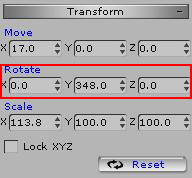 |
| |
|
| |
Change other parts of the prop (Car body and doors) |
| |
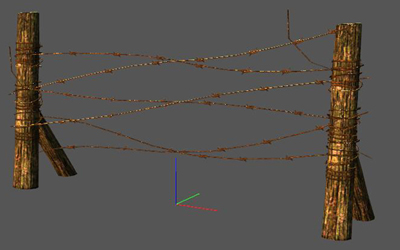 |
| |
|
| |
Click on the object that you want to duplicate and hold Ctrl and rotate it. |
| |
|
| |
|
| |
You can also choose all the objects |
| |
 |
| |
Hold Ctrl and rotate them and you will get the result below. |
| |
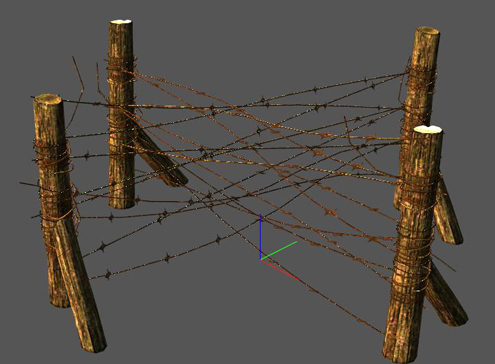 |
| |
|


