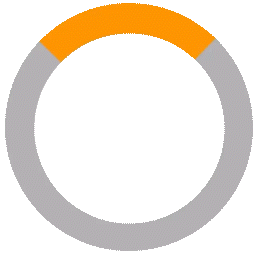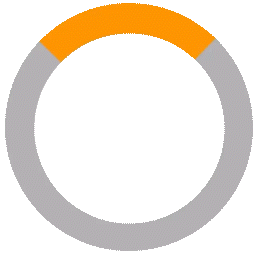CREATE G3 360 HEAD IN MINUTES
The Face Tool is a template-based content pack, allowing you to create new G3 360 head fast and easy. Simply select the right template, replace face components with our Photoshop pipeline and fine adjust in the G3 360 Head Creator.(Tutorial Video)

12 TEMPLATES FOR DIFFERENT FACIAL FEATURE PROPORTIONS
Based on general head shapes and eye / mouth proportions, the team designed 12 templates to fit into your customized character’s faces. Observe your character’s facial features and select your template.




APPLY FOR VARIOUS DRAWING STYLES
No matter whether your drawing style is for comic, sketch, structural or cartoon, the Face Tool can be applied to any style of character.

Hint & Tip : How to draw nose
Sometime if the ridge of nose is very narrow,the eye will cross over the ridge in certain angle. Try to add more space on the ridge and avoid.