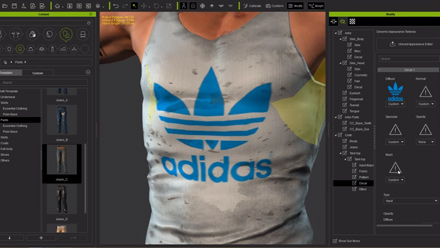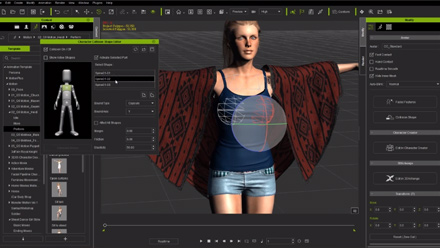Character Creator Basics & UI

Body Morphing Basics
Clothing Design & Structure
Creating Custom Fabrics
Adding Custom Decals
Conforming Clothing & Layering
Conform vs Non-Conform Options (v2.0)
Advanced Facial Modification: Vampire
iClone 6.2 - Improved Lip-syncing over Character Creator characters
Facial Modification: Orc
Soft Cloth Physics & Collision Setup
Creating a Star Trek Facial Normal Map
Custom Facial Texture Maps with 3D Coat
Intro to Professional Outfits
Custom Clothing Design with Professional Outfits