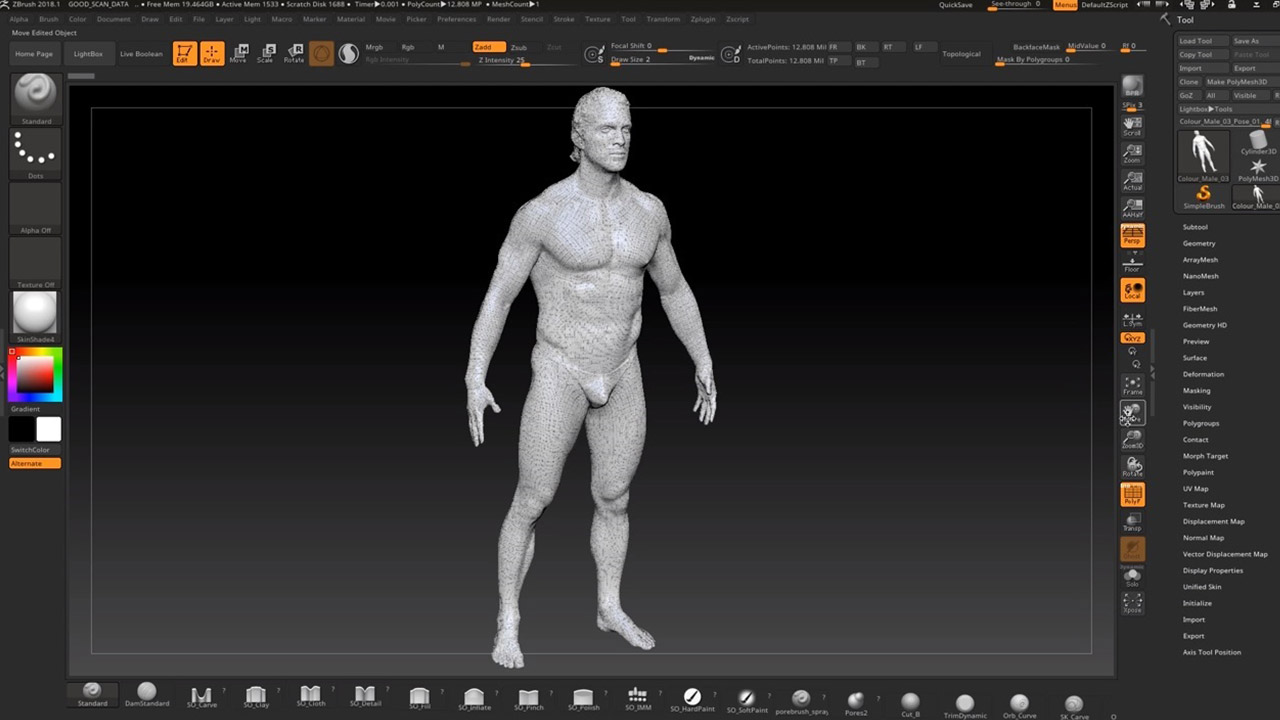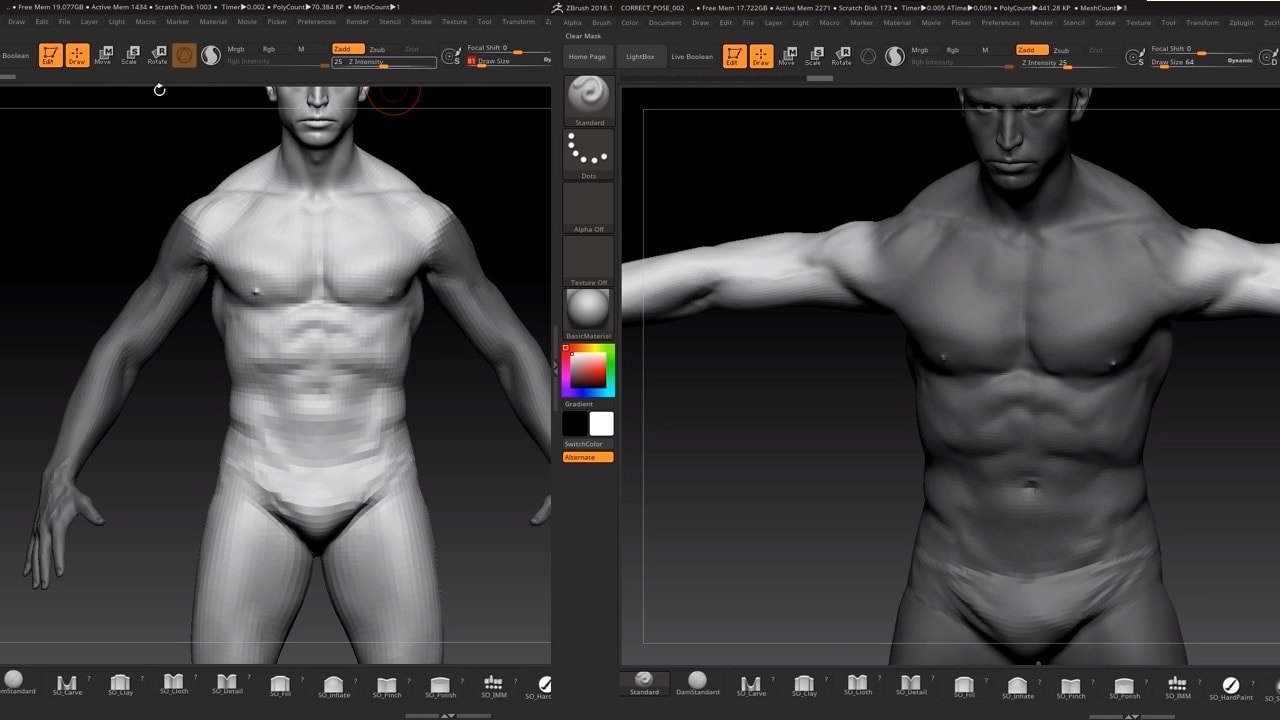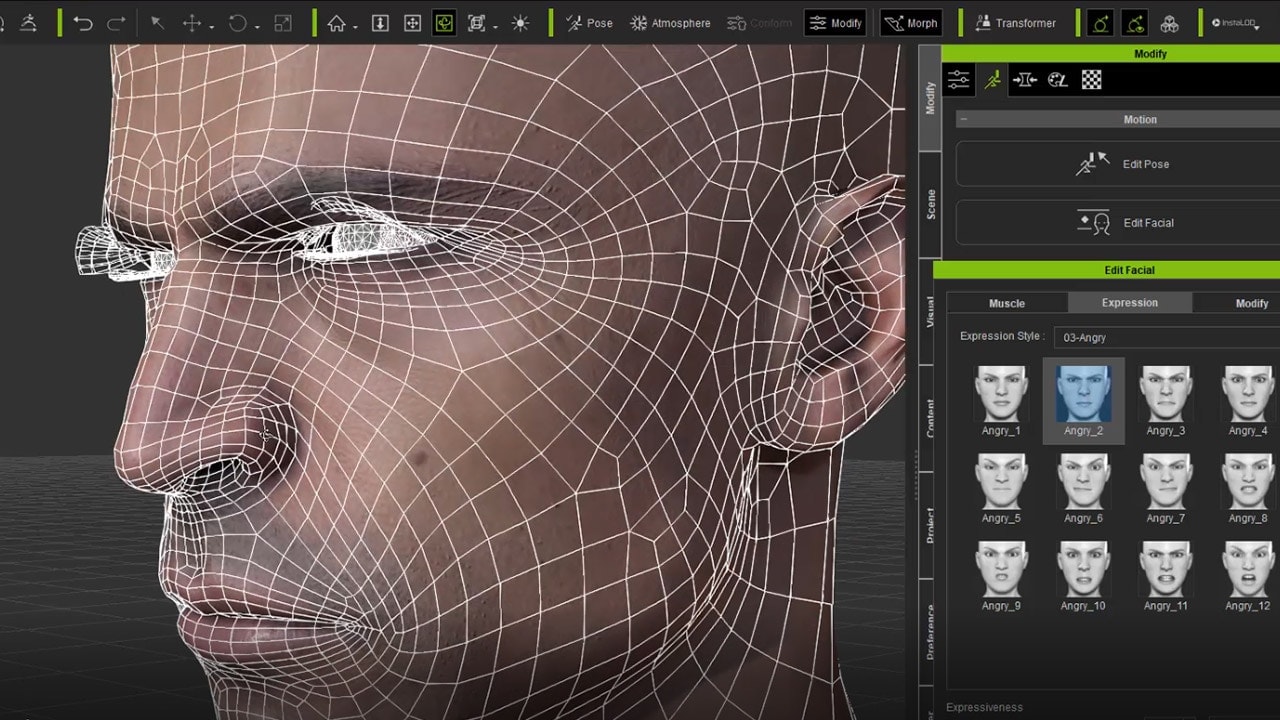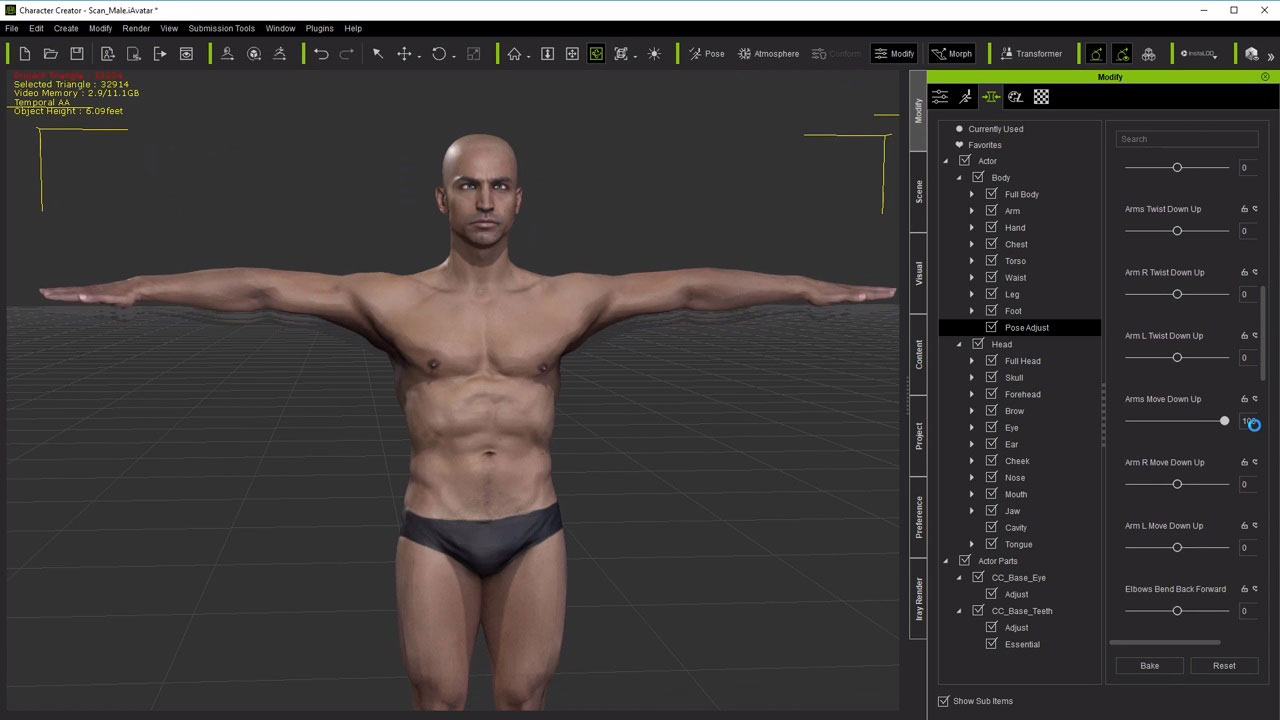Introduction
0:57 In this Series of Videos we will look at a process to take data from a scanned human being and how to bring it into Character Creator 3. We will use Wrap3 and ZBrush to aid us in this process.
GoZ Intro
2:50 CC3’s new round trip ZBrush editing via GoZ and some of it’s options we will be using.
Proper Scans
4:30 Chances are that you will be purchasing your scanned data of humans. Here we discuss what information a proper scan should and shouldn’t have in it. Afterwards you will know what to look for when you are buying scans.
UVs Vertex Colors
4:09 There are two main methods for storing color information in 3D meshes. One method uses texture maps and UV’s to guide their placement. The other method is to store color information in the vertices of the mesh itself. We will have an overview of both methods and their strengths and weaknesses.
Correct Pose
10:13 Often scans of people are done in what is called an “A” pose. This aids in the capture of the details we need. But most Rigging Tools require this pose to be changed to a “T” pose in order to add the skeleton we need to animate our character. We will use ZBrush to change the pose to the proper stance.
Wrap - Part 1
19:27 Wrap3 is used to project the details of our scanned human onto the base mesh we use in CC3. We start with an overview of how to use this amazing and very useful software.
Wrap - Part 2
16:22 Continuing from part one of the video, we look at some tips and tricks to make using Wrap3 as easy as possible with scanned data. Then we go through the process of exporting the data so we can use it in ZBrush and CC3.
Place Pieces
13:04 In this video we use ZBrush’s new Move Gizmo to place the Pieces of the Character. Small Pieces such as the eyes, are placed in the proper position to match our scanned character.
Project Details - Part 1
11:56 In preparation for transfering the details of the original scan to our mesh we bring both meshes into ZBrush. Then we make sure that both meshes are the same height and scale. This could also be done in any 3D modeling package other then ZBrush. The end goal is that both meshes are the same size.
Project Details - Part 2
17:23 We go through the process of Pre-Subdividing our mesh in order to maintain quality as we project all the tiny details from the scan to our mesh.
Project Details - Part 3
18:19 We go over final clean up and look at our nails on the character. When we are satisfied with the character we send it over to CC3 using GoZ.
Generate Maps
15:59 Store the subtle detailes of the mesh as Normal Maps and Color Maps. Use Marmoset Toolbag to quickly create the Normal Maps, and ZBrush to create the Color Maps.
Final Tweaks & Auto Rig
19:25 Clean up some smaller details such as the inside of the mouth and the eyelashes to insures that are character is as realistic as possible. Send the final character to CC3 and Auto Rig him, which sets up the skeleton to move the character properly.