
When creating a new post, please be aware of the following suggestions:
You can use the comment area to echo your situation, suggest a workaround, or add your own experience to make the feedback more clear and complete.
The Feedback Tracker is primarily used to collect and track functional and documentation issues for Reallusion application programs or content, usually people call them bugs. We will continually review these issues, and resolve them in future versions of our products, if the issue is necessary.
If you have found any specific function that is not working correctly, or that its behavior/consequence is not what you expect it to be, then all your suggestions and enhancements related to the existing function will help our team. You are also welcome to report any typo, omission, or mismatch in any of our Online Help, or Tutorials.
Just like a knowledge based collaborated by Reallusion users and original developers, the keywords for the issue that you file can be found from search engines like Google, Bing, etc. Your personal information will always be kept confidential. You can log into your Reallusion Member account to post a comment or vote for a particular issue.
If you are encountering problems related to payment, refund, download, install/uninstall, system/hardware compatibility, performance issues, crashes, or product launch failings to launch with or without an error message, then you can log into your Reallusion Member account to contact our Customer Service team. You will have a service ticket number to track the service response. They usually reply within 2 working days. Customer Service Page
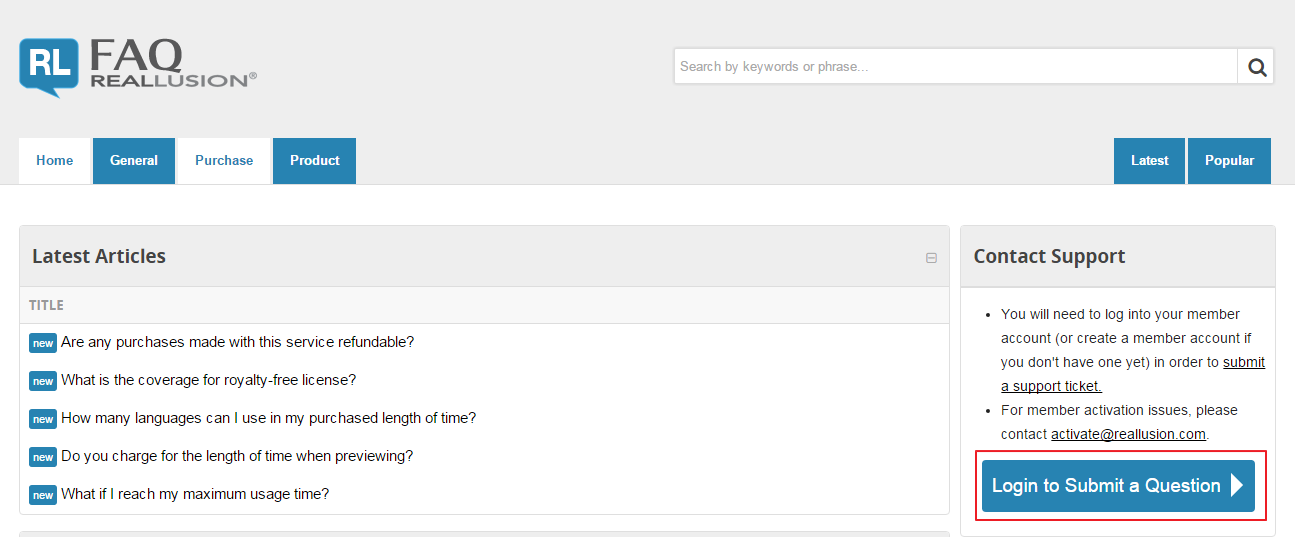
The most important difference is the response time. Generally the issues in the Feedback Tracker will be reviewed and updated on a weekly basis, compared to 24~48 hours response time from Customer Service. Therefore if you encounter issues that are affecting your ability to use our products, that need to be immediately addressed, then you should contact technical support first.
Another difference is the privacy. The Feedback Tracker is a platform designed for collecting and tracking issues, all the issues and issue statuses are public. Customer service is a one-on-one service, and sometimes it’s easier to resolve issues that have sensitive information involved such as: member account, purchase or personal system setup.
The Feedback Tracker has a better voting and tracking mechanism compared to the Forum. But the forum still is a better place to share and discuss ideas. Therefore If you would like to share a great idea with us, or suggest the features that you wish our products would have, we encourage you to post a thread in the forum. You can create an issue in the Feedback Tracker at the same time, and paste the issue link to your forum thread for other user reference. That would ensure that your suggestion is being properly tracked and reviewed by our development team. For further details, please refer to the wishful feature suggestion for each product in Reallusion forum.
If you are encountering performance issues, crashes, or our product is failing to launch with or without an error message, then you can log into your Reallusion Member account to contact our Customer Service team. They usually respond within 2 working days.
If you would like to share a great idea with us, or if our product is not working like you expect it to, then please leave your comment on our forum. For further details, please refer to http://forum.reallusion.com/default.aspx
In order for us to fix the issue, we need to be able to reproduce it. For this we need a precise description of what you did so that we can clearly follow your actions and recreate the same situation. The most important thing is to tell us exactly how to reproduce the issue.
Here is an example to help you get started:
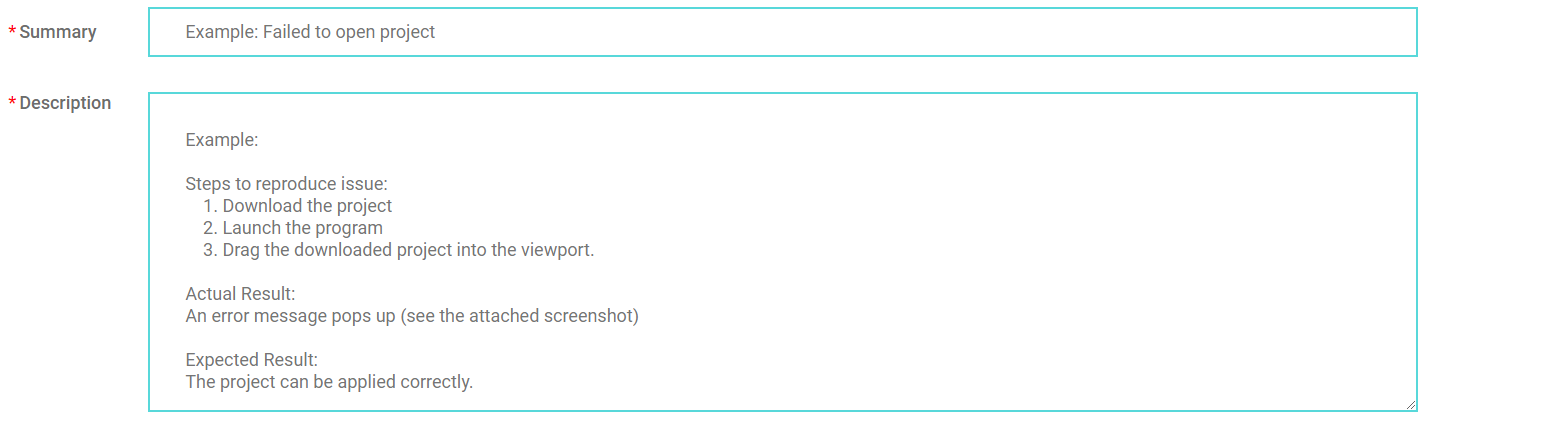
If the problem is related to anything specific to your Project then we need to load up all these attachment (like screenshots, content or anything else), to solve the issue. You can zip several files together to create one compressed file.
The best attachment for this kind of testing includes only the bare minimum of assets required to reproduce the issue. With a small, focused project we can isolate and fix the bug very quickly.
If you don't have time to narrow down your assets to a bare minimum, then you can also send the full project folder but this just creates more layers for our team to dig through.
Generally, we won’t remove any of the reported issues. What we will do is change the issue status and make sure that the issue has been tagged correctly.
However, only two of the latest major versions will be listed on searchable products.
That means if your issue was reported earlier than two major versions, then you still can find it in My Issue page but other users won’t find it.
In this case, if you think your issue still persists and should be part of the newest version then may we suggest that you recreate it for the newest version.
We may need to further ask questions about your issue, so we will require your valid email address for us to reach you. (Reallusion member account).