|
|
The Physics Toolbox incorporates the Bullet Engine physics system.
iClone 7 users will need to switch from the default PhysX Engine to the Bullet Engine in the Project Settings panel for proper results.
|
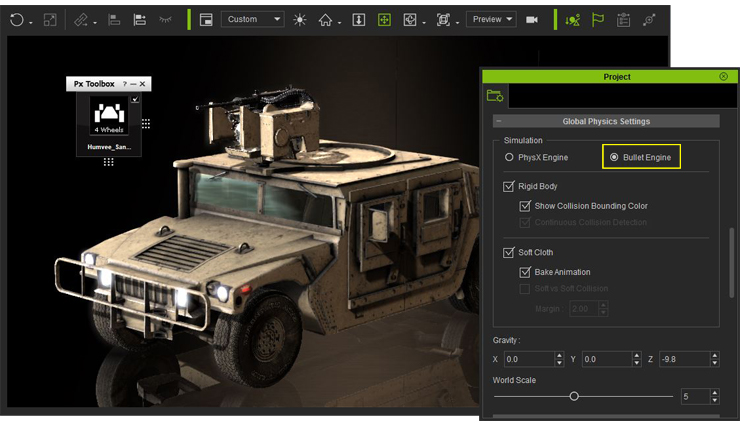 |
|
Click the video below to see the tutorial.
|
|
|
|
|
| |
Activate the Windshield Wipers |
|
|
Select on the Humvee_Body, and right click –Script, choose Use Wipers. |
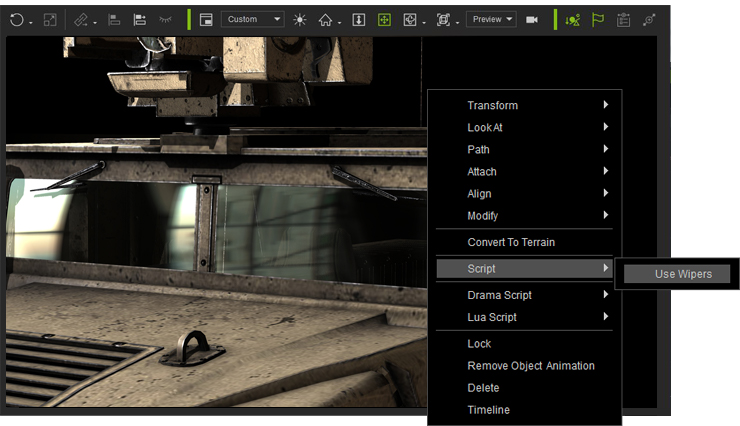 |
|
|
| |
Activate the Machine Gun Animation |
|
|
Click the below video to see tutorial. |
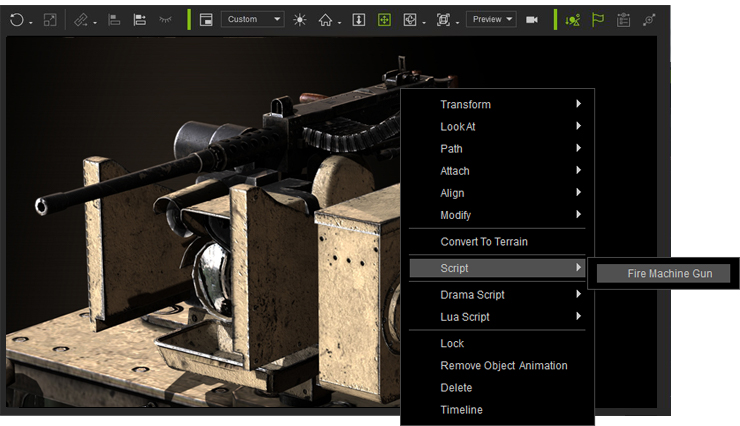 |
|
|
|
|
|
| |
Remove Machine gun turret to make it a simple HUMVEE |
|
|
Choose the Turret and hide this object. |
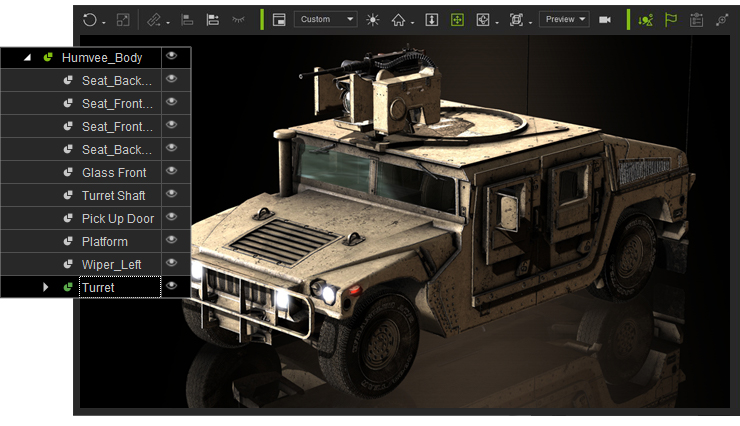 |
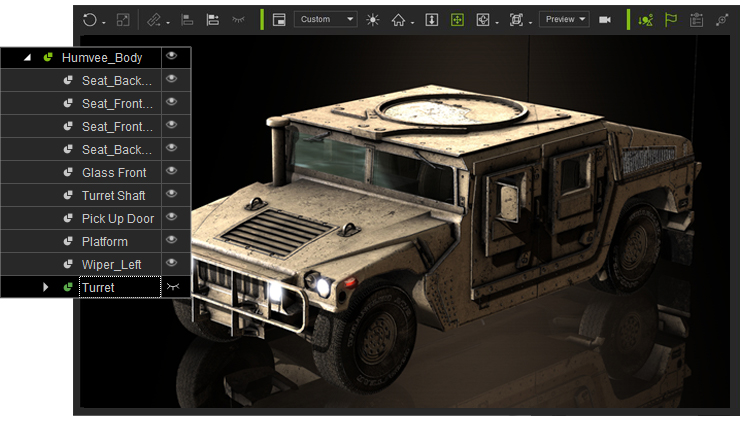 |
|
