|
Description
This pack includes a persona and a sword for the fighter. Once you apply the persona, the fighter can pick up the sword and perform various attack moves.
How to use
1. Load the character Fighter and the desired scene.
2. Get the sword from Set/Props.
3. Apply the fighter’s persona from Avatar/Persona.
4. Click on the character and then click on the sword. Right click on the sword and choose operate/pick up sword
or Ctrl click the sword to pick it up.
5. Click on the character and switch to Director Mode.
6. You can now use hot keys (1, 2, 3) to perform attack moves now.
Back to Store Home

More about
iClone
Want to become our content
designer?
Visit Reallusion
Developer Center
Questions or Comments: Contact Us
|
|
|
|
Features
Product :
Fighter Bonus - iSword & Persona
Pack includes :
• 1 Prop
• 1 Persona
• 1 Drama Script
• 26 Motions
*iClone3 Standard & PRO user may login your premium page to download this pack.
How to download the bonus packs?
Required: iClone3 or above (Standard and PRO Edition only)
File size : 4.1 MB
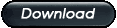
|
| 



|
